Checking in on Yahoo!
I’m fascinated by Mayer, who is undeniably brilliant and stubborn and does things her own way. She has gained a reputation over the years for being difficult, and is obsessed with user experience. At Google it became apparent that she likes to be in absolute control, even if it means bottlenecking progress at the company. Her policies so far have been controversial – she’s banned working from home, for instance. The role of a CEO can sometimes mean little more than a figurehead and a large salary, but I have no doubt that Mayer is taking a very hands-on and assertive approach to running Yahoo!. The tech world is rightly interested to see where things will go with the company under Mayer’s control.
Deep breath now. For the first time since 2002, I visited Yahoo!. Yahoo! NZ loaded and I was underwhelmed. Mayer clearly doesn’t have her clutches on the international sites yet, as Yahoo! NZ is still rocking the old-school Yahoo! logo and Century Gothic typeface. Aside from the typeface, it wasn’t terrible. It showed a mash-up of news similar to the front page of Stuff. I can see the appeal for people like my mum.
I clicked over to the US Yahoo! site and was immediately overwhelmed. There in the top right corner was the new Yahoo! logo, purple and … animated? Weird. As for the rest of the page, it looked like Buzzfeed and The Huffington Post mated. Lots of news, lots of click-bait, lots of headlines.
I checked out a few other Yahoo! sites. The design is inconsistent, but no doubt several of the sites will be revamped within the next year. News, Sports, and Finance aggregate stories from popular websites, while the Games site offers your usual range of Zynga-esque games without the annoying prompts to “invite your friends.” Yahoo! Answers is its good old stupid self, and Screen is YouTube for Yahoo!. Actually, I quite liked Screen – the interface is quite intuitive and there are fewer idiotic/ racist/ sexist comments. I also enjoyed Shine, Yahoo!’s “life and style” section (read: gossip, recipes, manicures and articles about sex for when you’re feeling particularly hormonal), and will probably visit again when I have a block of chocolate and a giant pimple on my chin.
I decided to try the new “My Yahoo!,” which hopes to replace the nixed iGoogle. In fact, you can even import your iGoogle information to My Yahoo!. I dispensed with iGoogle a few years ago, so created My Yahoo! from scratch. I signed in with my Google Account (weird) and my page was automatically populated with several RSS feeds, weather information for Sunnyvale, California, and horoscopes. If you’re in the market for an iGoogle replacement, My Yahoo! is quite nice looking and will probably serve you very well.
Overall, my visit to Yahoo! wasn’t as abjectly awful as I thought it would be. There’s heaps of inconsistency, which is only to be expected. Yahoo! has become a beast with many heads that will take time to tame, and Mayer’s reforms at Yahoo! are only beginning to have traction.
Yahoo! remains a little ambiguous – their search engine is powered by Bing, their content comes from all corners of the web, and their services run the gamut from finance to dating and shopping. At the core of all these services is the hope to change people’s habits, making Yahoo! their first stop on the web and their preferred gateway to information.