App of the Week | Issue 21
Minuum (Android, others in development) www.minuum.com
Luckily, some techy-types in Toronto decided that it was time to, if not re-invent the keyboard, at least make it a bit more suited to modern typing. The Minuum keyboard is the result, and itís in beta release in the Play Store.
The Minuum keyboard takes the QWERTY keyboard and smooshes it all down into a single strip of letters. Imagine a kid writing out the alphabet, but instead of the standard A-Z, he or she follows the QWERTY layout. To use the keyboard, tap your fingers vaguely in the right area for the letter you need, and Minuumís sophisticated algorithms will figure out the word youíre trying to type.
You can type quickly and accurately without sacrificing half your screen space for a clunky old QWERTY. Even better, Minuum learns your name, your friendsí names, and the words you use often and adjusts its algorithms accordingly. So, the more you use the keyboard, the better it gets.
Thereís a bit of a learning curve to get used to Minuum, but if youíre a confident touch-typist, itís a fairly small one. Minuum also detects when you are entering a URL or password, and automatically switches to a standard QWERTY layout for complete accuracy. You can customise Minuum by configuring gestures (swipe backwards to erase a word, swipe forwards to enter a space), and setting the height of the keyboard. Minuum currently only supports English, with more language support coming soon.
The Minuum team are working on expanding the project to other devices (Windows Phone, iOS), as well as wearable devices such as Google Glass, smart-watches, and whatever else the future holds.
At NZ$4.76 the keyboard is a little pricey, especially as itís a beta release, and there is currently no try-before-you-buy option. But if youíre excited about a bit of revolution in the keyboard scene (and if youíre not, the video on Minuumís website will get you there) it might just be worth it.